In the digital landscape, where competition for online visibility is fierce, optimizing images for SEO is no longer optional—it’s essential. Images are not just decorative elements on your website; they are powerful tools for improving user engagement, enhancing accessibility, and ultimately boosting your website’s search engine rankings.
When we talk about “image SEO best practices,” we refer to the strategic process of making your images search-engine friendly. This involves using descriptive file names, adding relevant alt text, compressing file sizes, and implementing structured data to ensure search engines can interpret your images accurately. These practices not only enhance your website’s SEO but also contribute to a better user experience, faster load times, and improved accessibility for visually impaired users.
The benefits of adhering to image SEO best practices are immense. From increasing organic traffic through image search results to achieving higher rankings on search engine results pages (SERPs), optimized images play a critical role in your overall SEO strategy. By following these practices, you can ensure your website stands out, attracts more visitors, and delivers a seamless experience across all devices.
What Are Image SEO Best Practices?
Image SEO best practices are the set of techniques and strategies used to optimize images so they contribute positively to a website’s search engine ranking and user experience. By ensuring that your images are not only visually appealing but also SEO-friendly, you can maximize their impact on your site’s performance.
Why Image SEO Matters for Rankings
The Role of Optimized Images in Search Engine Ranking
Search engines, like Google, prioritize websites that provide a fast, accessible, and user-friendly experience. Optimized images contribute significantly to this. Properly optimized images can rank in Google Images, increasing your organic traffic and visibility. Moreover, search engines use metadata, such as alt text and file names, to understand the content and context of an image SEO best practices, making them essential components of SEO.
Impact on Page Load Speed and User Experience
Large, unoptimized images are one of the leading causes of slow website load times. A slow site can negatively affect your ranking, as search engines prioritize fast-loading pages to provide a better experience for users. Optimized images ensure faster load times, reducing bounce rates and keeping visitors engaged longer. Additionally, visually appealing, fast-loading images improve user satisfaction, increasing the likelihood of conversions.
Key Elements of Image Optimization
Alt Text
Alt text serves a dual purpose: enhancing accessibility for visually impaired users and providing search engines with a textual description of the image SEO best practices. Writing clear, descriptive alt text with relevant keywords ensures your images contribute to overall SEO efforts.
File Names
Using descriptive, keyword-rich file names is a simple but effective way to optimize images. For instance, renaming a file from “IMG12345.jpg” to “blue-running-shoes.jpg” gives search engines better context about the image SEO best practices.
Dimensions
Resizing images to the exact dimensions needed for your website helps reduce file sizes and improves loading speed. Responsive images that adjust to various screen sizes also enhance user experience on mobile devices.
Compression
Compressing images without sacrificing quality is crucial for maintaining both visual appeal and performance. Tools like TinyPNG or Squoosh can help reduce file sizes, ensuring your website remains fast without compromising image clarity.
By implementing these image SEO best practices, you can enhance your website’s performance, attract more visitors, and create a positive, lasting impression on your audience.
Best Practices for Image Optimization
Implementing the right image optimization techniques ensures your website performs well in search rankings while providing an excellent user experience. Below are the essential practices that form the foundation of effective image SEO best practices.
Use Descriptive File Names
How to Name Images to Improve SEO
Descriptive file names help search engines understand what an image represents. Avoid generic names like “IMG001.jpg” or “image1.png.” Instead, use meaningful, keyword-rich names that describe the image’s content. File names should be concise yet informative.
Examples of Effective and Poor File Names
- Effective: “red-sports-car.jpg,” “organic-green-tea-bags.png”
- Poor: “IMG1234.jpg,” “file1.png”
Search engines rely on these names to index and rank your images correctly, so choosing descriptive, keyword-aligned file names is essential.
Optimize Alt Text for Accessibility and SEO
Writing Alt Text with Target and Related Keywords
Alt text serves as a textual description of your image, helping visually impaired users and search engines understand its context. Use relevant keywords naturally in your alt text to align it with the image’s purpose. For instance, for an image SEO best practices of a golden retriever, a good alt text could be: “A happy golden retriever playing in a park.”
Avoiding Keyword Stuffing While Maintaining Relevance
While including keywords is important, avoid overloading your alt text with them. Search engines can penalize keyword stuffing, so focus on clarity and relevance. For example, instead of writing “golden retriever dog golden retriever park golden retriever,” stick to a concise and meaningful description.
Choose the Right Image Format
Comparison of JPEG, PNG, and WebP Formats
- JPEG: Best for photographs and images with gradients; offers a good balance between quality and file size.
- PNG: Ideal for images that need transparency or fine details, though it usually results in larger file sizes.
- WebP: A modern format that provides high-quality images with smaller file sizes compared to JPEG or PNG, making it suitable for web use.
Balancing Quality and File Size for Optimization
Select the format that best suits the image’s purpose while minimizing file size. For example, use WebP for web applications where speed is critical, but consider PNG for detailed graphics or logos.
Compress Images Without Losing Quality
Tools and Methods for Image Compression
Compression reduces the file size of images without compromising their quality. Tools like TinyPNG, Squoosh, ImageOptim, and Kraken.io are highly effective for this purpose. Additionally, most modern image editing software includes built-in compression options.
Impact on Site Speed and User Retention
Compressed images load faster, improving page speed and reducing bounce rates. Fast-loading sites provide a better user experience, leading to higher engagement and improved SEO rankings. For e-commerce sites, faster load times can directly impact conversion rates, making compression a critical step in optimization.
By following these best practices, you ensure your website not only ranks higher but also provides a seamless, engaging experience for all visitors.
Advanced Techniques for Image SEO
Taking your image optimization efforts a step further can significantly improve your website’s performance and visibility. Here are some advanced techniques to implement for more effective image SEO.
Implement Lazy Loading for Faster Site Performance
What is Lazy Loading?
Lazy loading is a technique that delays the loading of images until they are needed—typically when a user scrolls to their location on the page. Instead of loading all images at once when a page is opened, only the images visible on the screen are loaded initially.
Benefits of Lazy Loading for Mobile and Desktop Users
- Faster Initial Load Times: Reduces the amount of data loaded initially, leading to quicker page load speeds.
- Improved User Experience: Ensures users can start interacting with the site sooner without waiting for all images to load.
- Reduced Bandwidth Usage: Particularly beneficial for mobile users, as it minimizes data consumption.
- SEO Benefits: Faster page load times can lead to better rankings on search engines since speed is a critical ranking factor.

Image Source Credit: Pexels.com
Leverage Structured Data for Image SEO
Using Schema Markup to Help Search Engines Understand Images
Structured data, such as schema markup, provides additional information about your images to search engines. By implementing schema for products, recipes, or articles, you can give Google detailed metadata about the images, such as captions, titles, and licenses. This makes it easier for search engines to display your images correctly in rich results.
Enhancing Click-Through Rates with Image-Rich Snippets
Images enhanced with structured data are more likely to appear in rich snippets, which are visually appealing and informative search results. For example:
- Product Schema: Displays an image alongside price and reviews in search results.
- Recipe Schema: Showcases an image with cooking time and ratings.
Rich snippets can attract more clicks, driving organic traffic and improving your website’s engagement.
Optimize Images for Mobile Users
Importance of Responsive Images
With mobile devices accounting for a large portion of web traffic, optimizing images for various screen sizes is critical. Responsive images automatically adjust their size and resolution to match the user’s device, ensuring a seamless browsing experience.
Strategies for Adapting Images to Various Screen Sizes
- Use the
<picture>Element: This HTML element allows you to specify multiple versions of an image, letting browsers select the most appropriate one based on the screen size and resolution. - Set Widths in Percentages: Instead of fixed dimensions, use percentage-based widths in CSS to make images adapt dynamically.
- Implement Image Breakpoints: Define specific resolutions for different device sizes to ensure optimal image delivery.
- Test on Real Devices: Use tools like Google’s Mobile-Friendly Test to ensure your images render correctly on different devices.
By adopting these advanced image SEO best practices, you can further enhance your website’s performance, improve user engagement, and boost your rankings on search engines.
Common Mistakes to Avoid in Image SEO
Even with the best intentions, many website owners make common errors in their image SEO strategy that can harm performance and rankings. Avoiding these mistakes is just as important as implementing best practices.
Using Oversized Images
Large, uncompressed images are one of the most frequent errors in image optimization. Oversized images significantly slow down your website, negatively impacting both user experience and search engine rankings. Search engines prioritize fast-loading websites, and large images can result in longer load times and higher bounce rates.
How to Avoid This Mistake:
- Resize images to the exact dimensions required for your website.
- Use modern formats like WebP for better compression and smaller file sizes.
- Compress images using tools like TinyPNG, Squoosh, or ImageOptim without compromising their quality.
Ignoring the Importance of Alt Text
Alt text is critical for accessibility and SEO. Many websites overlook this essential attribute, which helps search engines and visually impaired users understand the content of an image. Without descriptive alt text, your images miss an opportunity to improve your rankings and user experience.
How to Avoid This Mistake:
- Write clear, concise, and descriptive alt text for every image.
- Incorporate relevant keywords naturally, ensuring they align with the image’s content.
- Avoid keyword stuffing, which can harm your SEO efforts.
For example:
- Good Alt Text: “A group of friends hiking in the Rocky Mountains during sunset.”
- Bad Alt Text: “Hiking mountain sunset hiking trail mountain sunset hike.”
Overlooking the Role of Page Speed
Page speed is a critical ranking factor, and images are often the primary culprits behind slow websites. If you fail to optimize your images for speed, your website may rank lower in search results, especially on mobile devices.
How to Avoid This Mistake:
- Implement lazy loading to defer loading of offscreen images.
- Use responsive images that adjust to the user’s device for faster loading on mobile.
- Regularly audit your website’s speed using tools like Google PageSpeed Insights and optimize any slow-loading images.
By avoiding these common mistakes, you can ensure your image SEO efforts are effective, enhancing your website’s performance and maximizing its visibility in search results.
Conclusion
Optimizing images is a critical aspect of modern SEO, directly influencing your website’s rankings, user experience, and overall performance. By following image SEO best practices, you ensure your images contribute to faster load times, better accessibility, and higher visibility on search engines. These practices are not only about adding alt text or compressing images but about creating a cohesive strategy that aligns your visuals with your overall SEO goals.
Integrating these techniques into your broader SEO efforts is essential for long-term success. Whether it’s naming files descriptively, leveraging structured data, or adopting advanced methods like lazy loading, each step you take enhances your website’s effectiveness and appeal to both users and search engines.
To stay ahead in the ever-evolving digital landscape, keep up with the latest trends in image optimization. Regularly monitor your site’s performance with tools like Google PageSpeed Insights and GTmetrix. Experiment with emerging formats like WebP and keep an eye on updates in search engine algorithms to refine your strategies.
By making image optimization a priority, you’ll not only boost your rankings but also create a seamless, engaging experience for your audience. Start today, and let optimized images propel your website toward greater success.




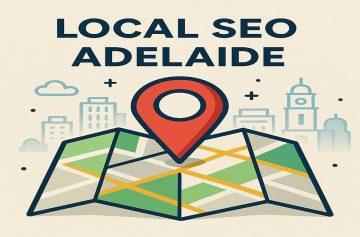

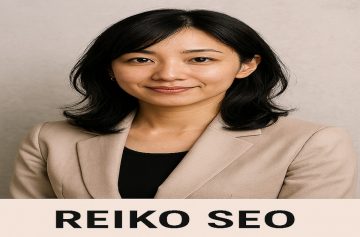
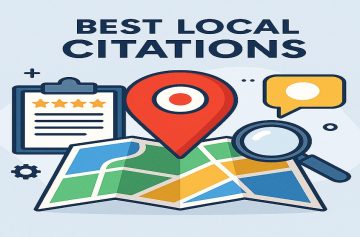
Add comment